|
|
Home / Main Index / Task Wizard |
NOTE:
(1). To synchronize with Outlook, you must have Outlook installed on the PC, and must have setup the email account for sending and receiving email.
(2). To synchronize Outlook 32Bit application, you must use BestSync 32 Bit. To Synchronize Outlook 64Bit application, you must use BestSync 64Bit.
Otherwise, when you browse the folder in Outlook, a warning of setting Outlook as default email application will be displayed.
You can install BestSync 64bit and BestSync 32bit on the same Windows environment.
The following steps is for install BestSync 32bit on Windows 64bit OS:
1. Start the command prompt by "Run as administrator" context menu:
2. Change the folder to where the installer is in:
3. Run the following command line:
SetupBestSync.exe /BIT=32
To run BestSync 32bit as the second instance in your system, please following the below steps.
1. Start the command prompt by "Run as administrator" context menu:
2. Run the following command line:
"C:\Program Files (x86)\RiseFly\BestSync\BestSyncApp.exe" /i:2
3. For running BestSync 32bit automatically when Windows starts, you can setup a Task in Windows Task scheduler.
(3). If you want to backup the Outlook .PST file, please select the "File Folder" in the "File Systems" list, and specify the setting folder of Outlook manually. And you need to check "Use Volume Shadow Copy Service..." option in the "Volume Shadow Copy" setting page.
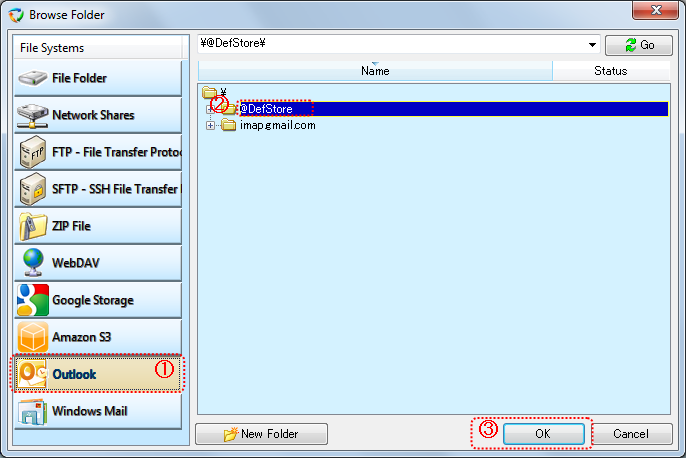
(1). Select "Outlook" in the "File System" list.
(2). After "@DefStore" node and other mail account profiles (if available), select the folder that you want to synchronize with.
Usually select "Outlook|\" or "Outlook|\@DefStore\". "Outlook|\@DefStore\" is the message store of the current login user. The default store includes with email, contact, task, schedule, note and journal.
(3). Click "OK" button to end the dialog box
BestSync uses MAPI to synchronize Outlook in message level, only changed mails, contacts etc are synchronized to the target.
|
|
Home / Main Index / Task Wizard |